In this post, I outline the software tools that I use every day to create, publish and market Amazon Kindle e-books and Udemy online video training courses.
Operating System
Windows 10:
I don’t trust Microsoft, so I’m waiting as long as I can to upgrade to Windows 11. In Windows 10, I primarily launch programs. I use the File Explorer a great deal to organize my file folders.
Research and Self-publishing
Chrome Browser:
I use the Chrome browser to perform Internet research and social media marketing and to self-publish my books via the Kindle Direct Publishing (KDP) web-based interface.
Publisher Rocket:
I use Publisher Rocket to conduct Amazon book keyword research. The tool allows me to find high traffic low competition keywords to use when publishing my books. Publisher Rocket also supports book category selection, keyword competition analysis and AMS advertising.
KDROI:
KDROI is a tool that announces Amazon book promotions to approximately 30 different discount book sites. I use the program once a week to announce my book promotions to the reading world.
Writing and Copy Editing
Emacs Text Editor:
This is the text editor I use to record notes. I picked it up while developing software. I wouldn’t recommend it. You should have a simple text editor to take notes.
Microsoft Word:
This is the editor I use to write all of my books. Yes, I’ve tried Scrivener. I prefer Microsoft Word.
ProWritingAid:
I run this copy editing program as a Word plugin so that I can correct my writing as I write it.
Book Covers
Microsoft PowerPoint:
PowerPoint is my go-to general purpose graphic design tool. I use it to create all my book covers and Udemy course images. Be sure to read the post POWERPOINT 300 DPI BOOK/E-BOOK COVERS to set your output resolution.
Graphic Design
GIMP:
The GIMP is a free Photoshop alternative. It’s complicated. I use it to do my heavy lifting. I use PowerPoint for everything else.
Clip Studio Paint:
I used to draw using CSP, but now…
Procreate:
I love drawing using Procreate on my iPad with an Apple Pencil 2.
Recording and Editing
Camtasia:
I use Camtasia to record and edit my on-screen presentations and software demonstrations.
Audacity:
I use free Audacity software to record and edit my audio recordings.
Website
WordPress:
I use WordPress to maintain all my websites.
Extra:
This website is running the Extra theme.
Mailing List
MailerLite:
I use MailerLite to maintain my mailing list.
2D Animation
CreateStudio/Moho: 2D animation tools I haven’t used for a while.
Microsoft Office
Microsoft Excel:
I love performing a variety of analyzes using Excel spreadsheets.
I’ll see you in the classroom,
—Brian









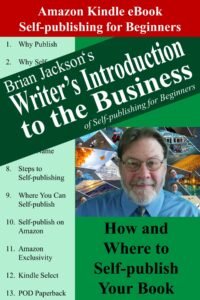


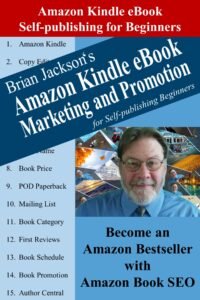
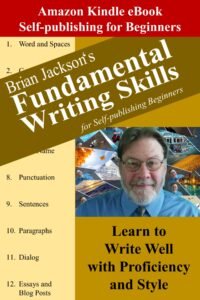





I would appreciate an updated course on Kindle Vella. It’s going weird.
Always tell me when you have a new course. I love them.