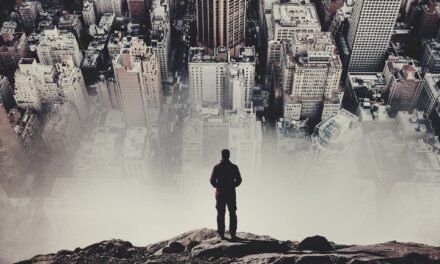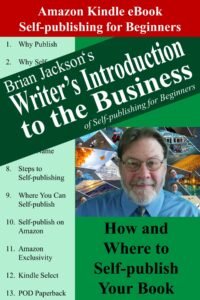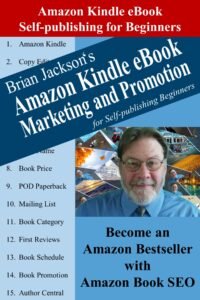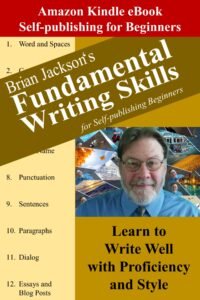This subchapter describes the rules for proper spacing when delimiting words. Additional rules for adding more sophisticated forms of white space follow.
If I had to summarize the contents of this chapter, I would say: “Be neat and consistent.” Following these rules rigorously will improve the readability of your text.
Separate Words with a Single Space
Separate each word with a single space. You should avoid using multiple spaces between words because doing so causes irregular word spacing, which can distract readers from rapidly scanning a page while reading. Additionally, screen real estate is at a premium on eReaders and other mobile devices and shouldn’t be wasted.
When using the Microsoft Word editor to write, the editor will flag multiple spaces between words with a wavy red line under the pair of spaces. Use this feature of the editor to quickly locate and correct these errors.
Place Punctuation Directly After a Word and Before the Space Separator
I have yet to discuss punctuation, but as is the case in most complex discussions, it’s impossible to explain for long before running into such a chicken and the egg dilemma.
Suffice it to say that punctuation defines the marks that are placed between words to turn strings of words into easily digestible modules. For example, periods are used to turn strings of words into sentences, just as commas are used to subdivide those sentences.
The question then arises — if punctuation is to be placed between words, then to which side of the separating space should the punctuation be placed?
The answer is to the left side. So, the order should be:
[word][punctuation][space][word]
As in these examples
So, what now?
I walked, for a time, through the mountains, streams and meadows.
Notice in these examples how the punctuation, commas in these cases, comes immediately after a word and before the word delimiter (space). Now that we’ve established this clear and easily remembered rule, it’s time to break it.
The Space Appears Before an Opening Parenthesis
There are, of course, exceptions to the general rule of punctuation placement. For instance, parenthesis (that are more often used in technical writing) should be snugged up around the words they’re parenthesizing, as in this sentence. In other words, they should be placed in this pattern instead of the default one:
Word (parenthetical expression) word.
Notice in this example how the opening parenthesis appears after the space separator instead of before it. This is not the case in the following example that demonstrates a parenthetical expression using commas instead of parenthesis:
Word, parenthetical expression, word.
Notice how the opening comma of the expression appears before the word separating space instead of after.
Follow Sentence Terminators with One or Two Spaces
I learned how to type on a manual typewriter in Junior High (the late 1960s). I was taught to place two spaces after a sentence terminator before the following sentence. This was meant to make the sentence separator appear even stronger to the reader to aid in clarity. Today, this habit has fallen out of fashion. In the meantime, I couldn’t stop using two spaces if I wanted to. The habit is now so ingrained into my typing style.
This document is written with two spaces after every sentence terminator that separates sentences.
It is perfectly acceptable, in fact, it’s probably preferable to use a single space between sentences. As if with other style decisions, the decision to use a single space saves room on smaller reading devices.
This is one of the few opportunities in which I’ll leave it to you to choose your own style. I will continue to use two spaces between sentences.
Note: Microsoft Word will not flag two spaces after a sentence terminator as an error.
Place No Spaces After the Last Sentence in a Paragraph
The one place where it makes no sense to ad space, one or two, after a sentence separator is at the end of a paragraph where there is no following sentence. In this case, use no spaces after the last sentence of the paragraph. Watch for lots of extra spaces, especially at the end of a chapter, and be sure to remove them before publication.