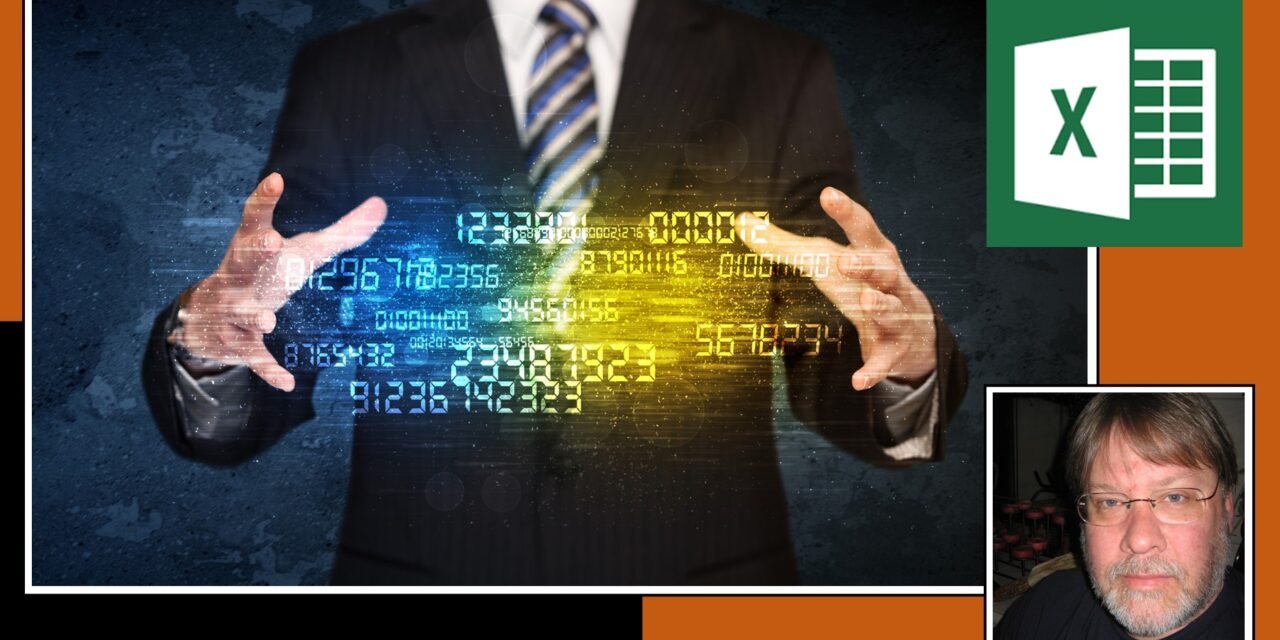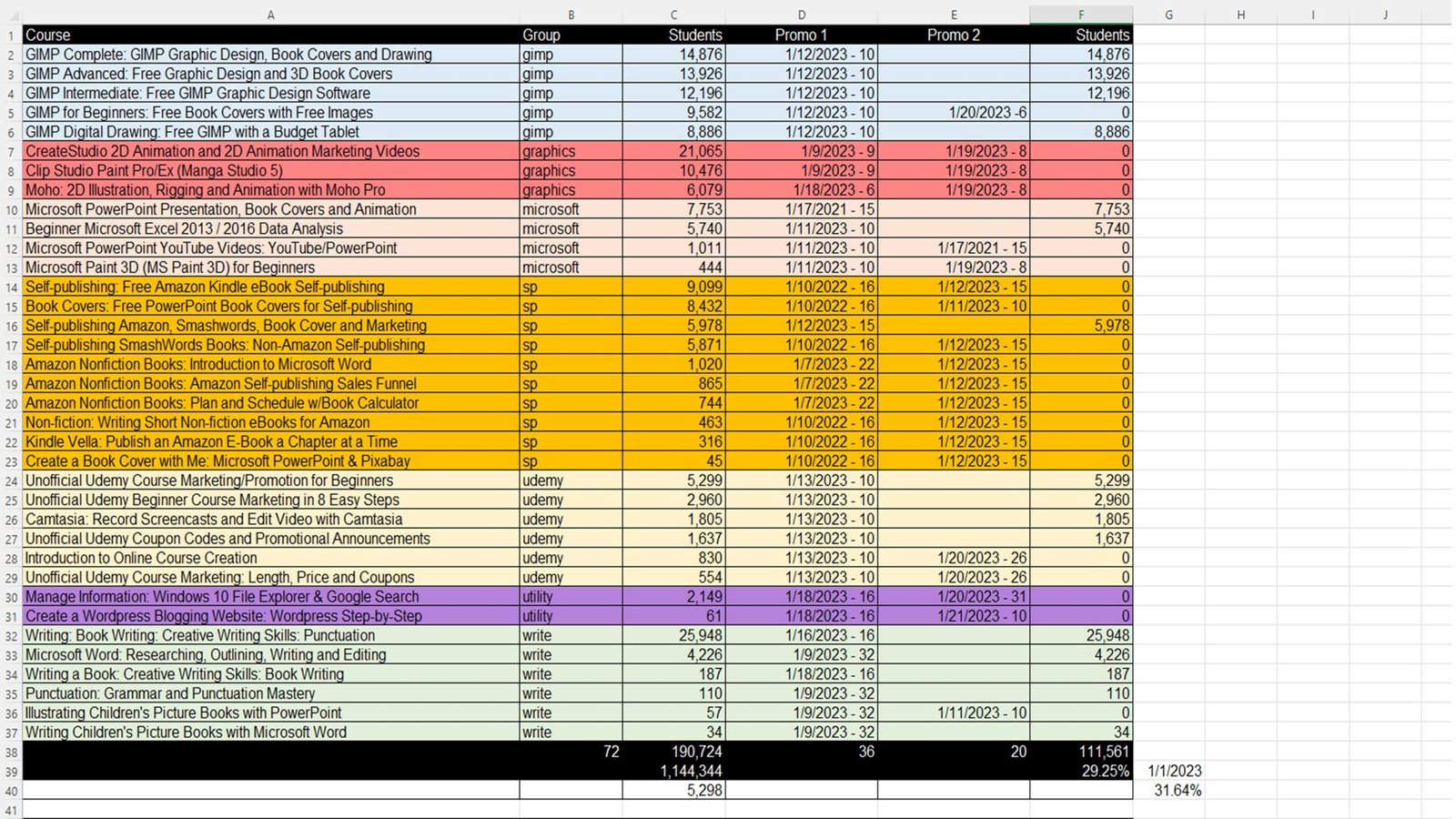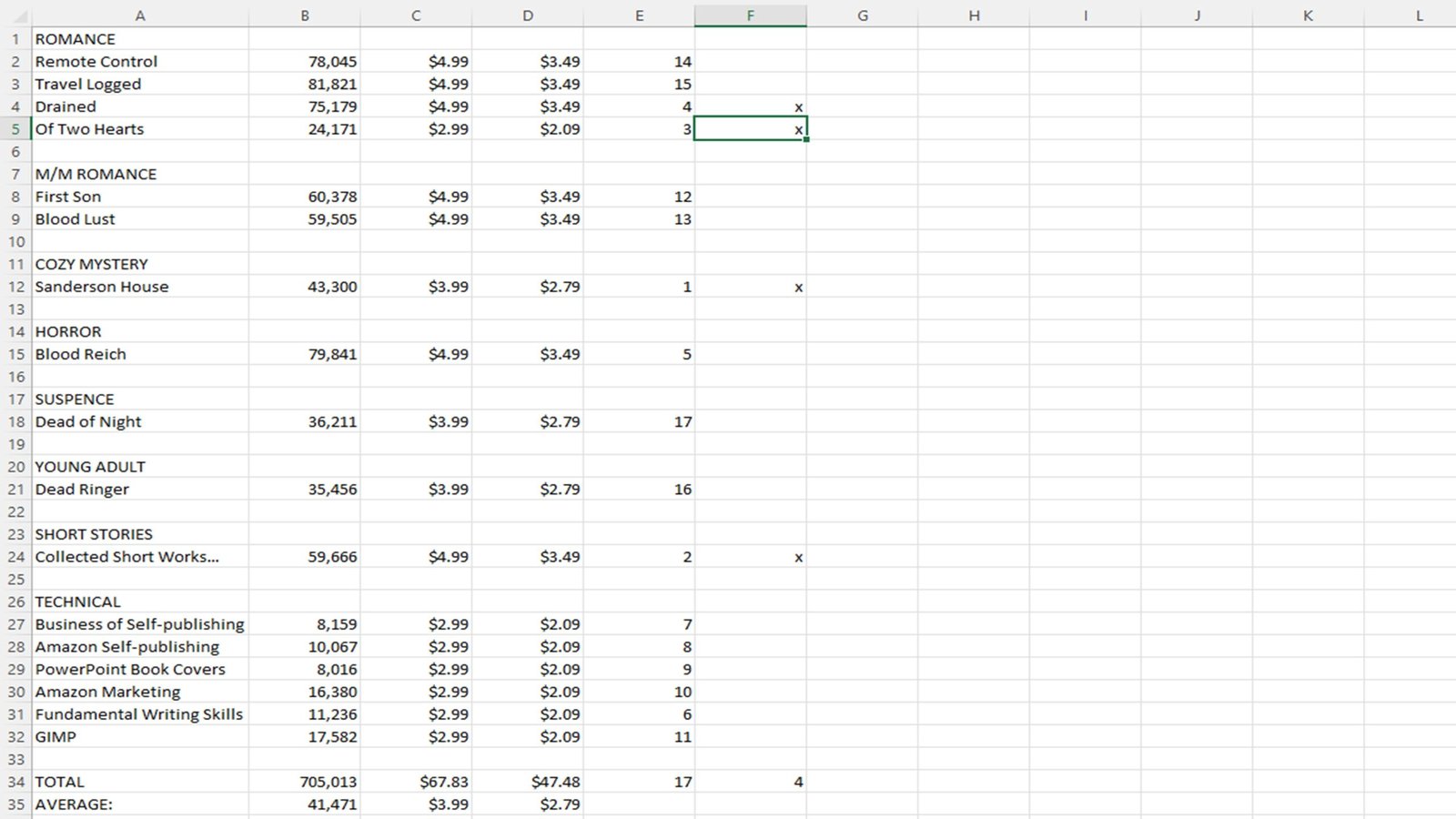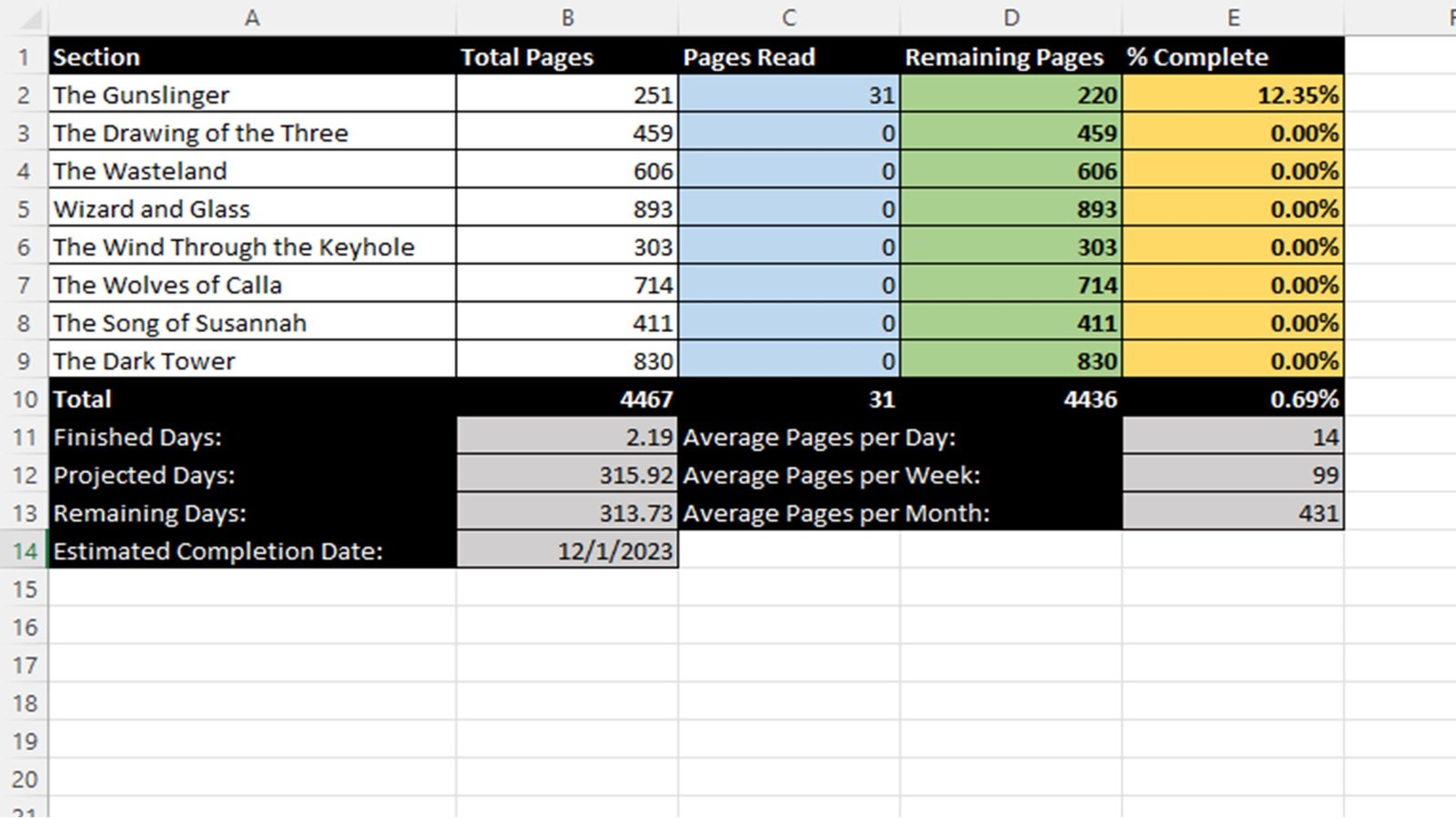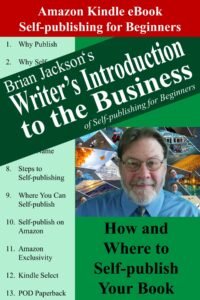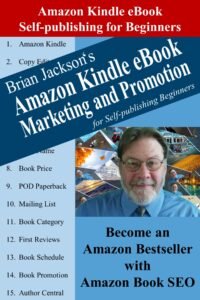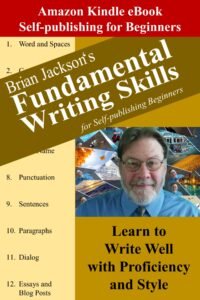I love Excel Spreadsheets. I create a new spreadsheet daily, at the drop of a hat, for whatever tracking or data analysis project I stumble upon.
In this post, I highlight some of my favorite spreadsheets that I use every day. Most of them track data, but they also include important calculations that allow me to stay on track.
Udemy Promotion Excel Spreadsheet
I use the following spreadsheet to keep track of my Udemy promotions.
Courses are grouped by group name and color so I can easily find related courses to promote to one another. I use the number of students in the course to determine the size of the promotion that I want. As I record my promotional announcements, the Excel spreadsheet calculates the number of students remaining for each course. The lower right of the spreadsheet shows that I’ve used 29.25% of my promotional announcements but the month still has 31.64% of the time remaining (I’m a little ahead of schedule). I have 16 announcements remaining in the month.
Melanie’s Book Promotion Excel Spreadsheet
I use the following spreadsheet to track the publishing of my wife’s books and scheduling promotional campaigns.
I use this spreadsheet to track publication of Melanie’s books as seen in the Exists, Cover and PB fields. Just enter the start date and length for each promotion and the Excel spreadsheet calculates the end date for me. The spreadsheet also calculates the number of books in each genre.
Brian’s Book Publishing Spreadsheet
I use the following spreadsheet to track the editing, revision and republication of my books:
The Dark Tower Reading Schedule
I recently purchased Stephen King’s “The Dark Tower” boxed set. This spreadsheet tracks my reading schedule and projects how long it will take to finish the 8 book series.
My Excel Spreadsheet Course
What to learn more? Get my Excel spreadsheet online video training course on Udemy:
Beginner Microsoft Excel 2013 / 2016 Data Analysis
I’ll see you in the classroom,
—Brian