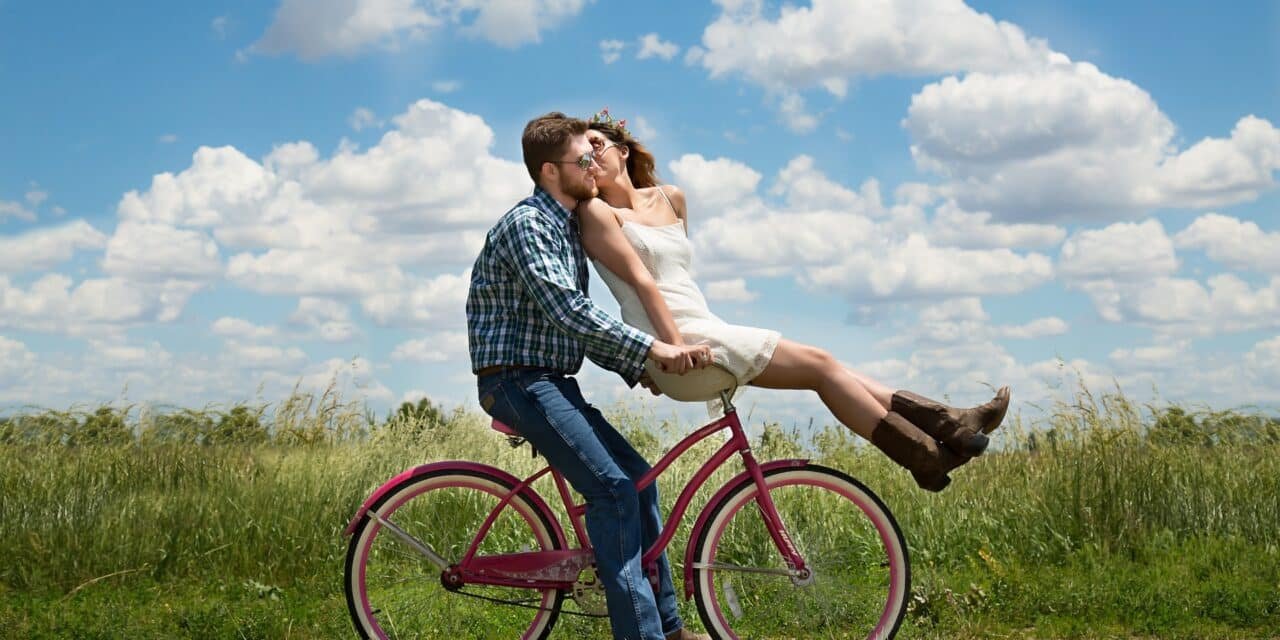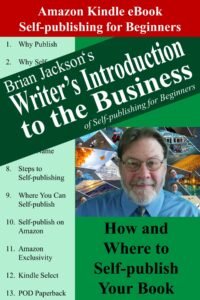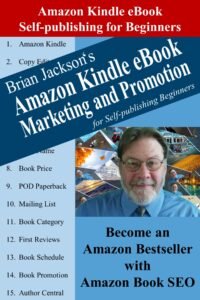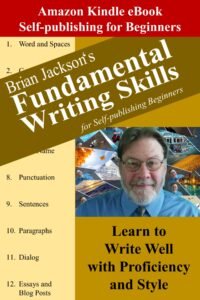During the Amazon self-publishing process, via the Kindle Direct Publishing (KDP) web-based interface, you’re asked to provide input using three pages containing multiple input fields of information. In this post, I explain how to respond to every KDP form input field to optimize Amazon book sales and readership.
Kindle E-book Details
Language: Enter the language for your book, but note that most of the books sold on Amazon are in English.
Book Title/Book Subtitle: Enter the title of your book into the Book Title field. Stuff keywords you want your book to rank for into the Book Subtitle. Examples include “Dark Fantasy Paranormal” and “Clean Romance”. I use a product called Publisher Rocket to find long-tail keywords to stuff into my Book Subtitle.
Series: Always write in a series. It’s easier to sell the second book in a series than a new book. Once you’ve captured a reader, don’t let them go.
Edition Number: This field doesn’t matter much, but since people like collecting first editions, I always enter “1” for my edition number.
Author: Enter your name or the name of the book author.
Contributors: Don’t enter contributors (e.g. editors and illustrator). You don’t want to make it look like your book was written by a committee. Provide only a single author.
Description: Make this (and the opening to your book) the best thing you’ve ever written to sell more books.
Publishing Rights: Most of the time, you own the publishing rights.
Keywords: Again, I use Publisher Rocket to find long-tail keywords for which to rank.
Categories: I also use Publisher Rocket to select my book categories. Note that if you select a non-competitive keyword, you will appear on page one of search results and possibly become a category bestseller.
Age and Grade Range: Supply only if you’re writing a children’s book
Pre-order: I’ve never configured a book for pre-order. Sound appealing though. To do so, fill out all the fields and leave the book interior blank.
Kindle E-book Content
Manuscript: Upload your manuscript. Do not enable DRM protection. Anyone who wants to steal your book can break it and the rest will feel offended that you needed to protect your book.
Kindle Book Cover: Upload your book cover.
ISBN: Don’t waste your time with an e-book ISBN — they’re rarely used by readers.
Publisher: Create a fancy publisher’s name to make your book seem important. My fictional publisher’s name is “IIB Publishing, LLC”.
Kindle E-book Pricing
KDP Select Enrollment: KDP Select offers promotion and book loan revenue opportunities but at the cost of publishing your e-book exclusively on Amazon. Enroll your e-book in KDP Select and publish it exclusively on Amazon to maximize revenue. Skip KDP Select and publish your e-book on Amazon and Smashwords to maximize distribution.
Territories: Most authors own their book rights in all territories.
Primary Market Place: Leave the default value of Amazon.com.
Pricing, Royalty and Distribution: Set your revenue percentage to 70% and your price to $2.99 to maximize sales and revenue.
Book Lending: Allow book lending (required if you enroll your book in KDP select).
And that’s it. Simple as pie. Best of luck with your Amazon self-publishing.
I’ll see you in the classroom,
—Brian