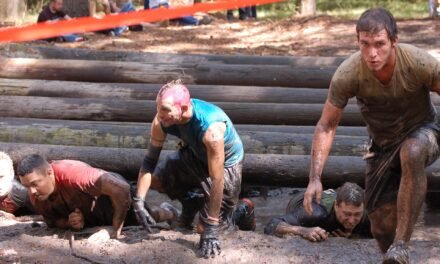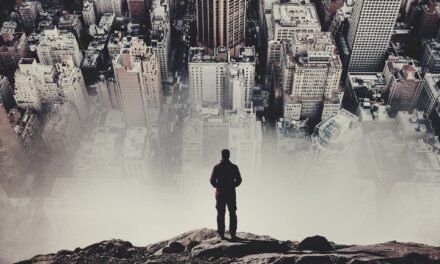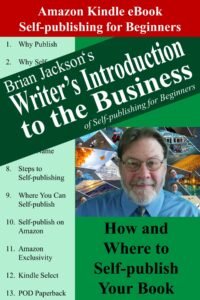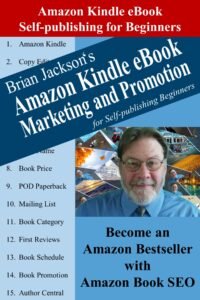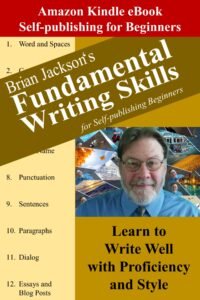In this post, I discuss a very important topic; namely, how to keep the reader reading, not only through the current book, but through future books to come. In short, how to write a page turner. This article is part of a broader book sales umbrella known as the Amazon Kindle eBook Sales Funnel. The following section discusses the sales funnel before further sections explain how the ability to write a page turner fits under this umbrella.
1. Amazon Kindle eBook Sales Funnel
The following diagram shows the Amazon Kindle eBook Sales Funnel. This architecture encompasses several aspects of book marketing, including the ability to write a page turner.

For a video presentation of the Amazon Kindle eBook sales funnel, please refer to the blog post Selling Books – Amazon Kindle eBook Sales Funnel (Video)
1.1 Traffic
The following are the three most common techniques for driving traffic to your Amazon Kindle eBook sales funnel. First, a technique for optimizing your book for Amazon search traffic. Second, a technique that optimizes your bestseller status within book categories. Third, ways to drive traffic externally from Amazon to your sales funnel.
1.1.1 Name Your Book to Be Found
Stuff your book title, subtitle, series name and keywords with long tail keywords being searched for by Amazon book readers.
1.1.2 Categories and Bestsellers
Choose two book categories that give your book the best chance to rank as an Amazon bestseller.
1.1.3 Free and Paid Book Promotion
After entering your Amazon Kindle eBook into the KDP Select program, you can use Amazon discounts and Amazon advertising to drive traffic to your Amazon book product page.
1.2. Funnel
Okay, so you’ve generated all this reader traffic. This section summarizes the sales funnel the potential reader passes through. Note that the reader can exit the funnel by either buying the book or opting out.
Here’s what you want your reader experience to be:
First, a catchy book cover attracts their attention. Is the price fair? At $2.99, this book is a steal. The book description sounds exciting. I’ll buy it. Wow, this is an exciting book. I think I’ll leave a great review.
1.2.1 PowerPoint Book Covers
The title of this section should be “Create a Professional Quality Book Cover”, but I want to promote my favorite general purpose graphics editor, Microsoft PowerPoint 2016. That’s right, I produce all my book covers in PowerPoint. And they look great. Check out my Udemy video training course:
Microsoft PowerPoint 2016: Self-publishing eBook/Book Covers
1.2.2 Price Your Book to Sell
Check out my free book, Price Your Book to Sell On Amazon At the Sweet Spot.
1.2.3 Copywrite Your Product Page
Your Amazon book description, along with your Amazon product page, is the most important piece of writing you’ll ever create. This piece of writing needs to convince the potential reader evaluating your book to buy.
1.2.4 Write a Page Turner
See the rest of this article for details.
1.3. Retain Readers
After the reader completes your book, you want them to read more. Don’t lose a reader after you’ve gone through the hard work of acquiring them.
1.3.1 Always Write in a Series
Step one in retaining your reader is to always write in a series. After the reader finishes your first book, they will naturally progress to the next book in the series. If you don’t write in a series, the reader is done reading you after reading only your first book. They’re gone!
1.3 2 Promote Your Mailing List
If not the first thing, an early thing to display in your book is a brief chapter on signing up for your mailing list. An identical chapter should conclude your book. Get readers on your mailing list so that you can let them know about future book releases.
2 Write a Page Turner
Finally, we come to the crux of this post; namely, how to write a page turner. This is a later, but still important, element of the Amazon Kindle eBook sales funnel. The following subchapters provide additional information regarding techniques for how to write a page turner.
2.1 Get the Reader Reading
2.1 .1 The Hook
2.1.2 Cliffhangers
2.1.3 Foreshadowing
2.1.4 Pacing
2.2 Keep the Reader Intrigued
2.2.1 Subplots
2.2.2 Plot Twists
2.2.3 Red Herrings
2.2.4 Carrie Endings
3. Conclusion to Write a Page Turner
I’ll see you in the classroom,
—Brian