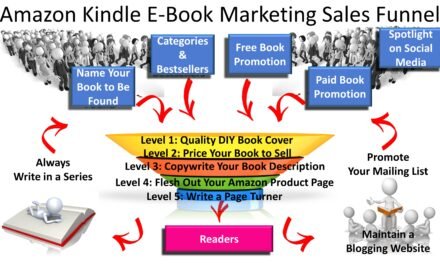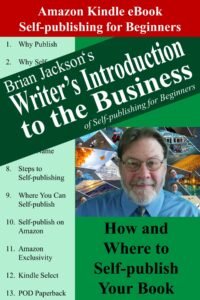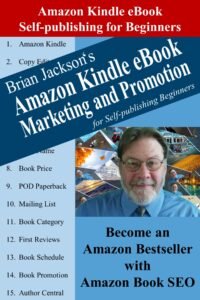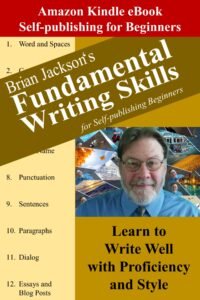So, should you choose the self-publishing process, just what is it that you’re committing to? It turns out that self-publishing is both free, easy to do and can be completed within a day once you know what you’re doing.
Here then are the steps involved in self-publishing a book.
Write and Edit Your Manuscript
Of course, the whole process begins with you writing your book. This happens well before the self-publishing process, so I’ll have little to say in the book about writing. I do, however, have several things to say about editing.
The self-publishing process requires but one thing: a finished manuscript. To be finished, a manuscript needs to have been copy edited.
In publishing, there are generally two forms of editing available: content editing and copy editing.
Content editing involves reading your book for plot, character and world improvements. It has less to do with good grammar than it does a good story. Traditional publishing editors typically provide content editing. Content editing can also be found in writer’s groups. I find content editing to be utterly useless. I write the story that needs to be told and my readers will either like it or not. I don’t need to individual opinions of a random group to dictate what I write.
Copy editing involves removing spelling, grammar and usage errors in your writing. In most cases, copy editing will also involve fact-checking. Having your finished manuscript copy edited before publication is mandatory!
When Melanie and I first began releasing her cozy mystery books, we had no copy editor, so we released the books unedited. Within weeks our books were receiving bad reviews, citing poor editing as the culprit. Fortunately, we soon found a copy editor and corrected this error.
Poorly copy-edited books will get bad reviews and fail to sell.
The problem is that good copy-editing costs a lot of money: from $300 to $500 per book. That’s a lot of overhead to have to recoup before you make a dime. But still, copy editing must be done.
What I recommend to save money is that you copy edit your own work and draft friends and family to do the same. Explain to your volunteer copy editors that you’re looking for grammar, spelling and usage errors and not content critiques. By drafting enough eyes to look at your finished manuscript, you should be able to avoid most of the errors that lead to bad reviews and result in poor sales.
With a copy-edited manuscript in hand, you are ready to self-publish your book.
Create a Book Cover
You can buy a book cover on Fiverr and other sites for as little as $50 to $100; however, it’s a lot more fun to create your own book cover and it’s free. This book series will explain multiple easy and free methods for creating a professional-looking book cover yourself.
Whatever you do, don’t use Amazon’s online book cover creator. This tool produces book covers that look bad and are recognizably computer generated.
Remember, people do judge a book by its cover.
With a self-made book cover in hand, you’re ready to proceed to the next step.
Format Your Manuscript for Publication
In this book series, I’ll teach you how to use Microsoft Work 2016 to format your manuscript for publication. Formatting your book involves a series of steps that you go through to systematically “clean up” your manuscript in preparation for publication. The steps involved include removing invalid characters and extra whitespace, formatting chapter headings and adding an optional table of contents.
Once you’ve mastered the steps involved in formatting your manuscript, you can perform them in under an hour, after which you’re ready for publication.
Publish an Amazon Kindle eBook Via KDP
In this book, I’m going to recommend that you publish your book exclusively on Amazon. There are several reasons why and they are all explained in the remainder of these chapters. For one thing, publishing only on Amazon simplifies the publication process.
Books are self-published on Amazon via the Kindle Direct Publishing (KDP) web-based interface. The interface prompts you to supply the information used to create your book’s Amazon product page, the manuscript and book cover and pricing information. Once your book has been submitted via KDP, it will be reviewed and approved within a matter of days.
Multiple books in this series provide information on how to respond to every KDP prompt in order to optimize your revenue. Note that the KDP interface can be used to monitor your revenue in real-time.
This first step involves publishing your book in Kindle eBook format. The following step deals with publishing in paperback.
Publish a POD Paperback Via KDP
In addition to publishing in Kindle format, KDP has recently been extended to replace the CreateSpace service of publishing your book in Print on Demand (POD) paperback format.
But what does print on demand mean? In the good old days of vanity presses, people used to pay companies to print hundreds of copies of their paperback books, which they stored in their garage and carted to art fairs to hawk them to potential readers. With print-on-demand service, your books are printed and shipped to your readers as they’re ordered.
As a result of POD services, there is no upfront cost to publishing paperbacks, no books to store and your paperback can be sold on Amazon right alongside your eBook.
In reality, you aren’t likely to sell many paperbacks. However, you should still publish a POD paperback to bolster your eBook. By providing a more expensive paperback option, your Amazon eBook product page will display the paperback price crossed out along with the cheaper eBook price. It also makes your book look more appealing when potential readers see that the publisher took the time to also provide the book in paperback.
Note: KDP self-publication is free for eBooks and POD paperbacks.
Market Your Book
Whether you self-publish or traditionally publish, you’re going to have to market your book. In this series, I’ve dedicated the last book to marketing. Most of my marketing tips are things that you should do while publishing (e.g. naming and pricing your book) that will help to increase sales and revenue.
You must market your book if you want it to sell. This book series explains how.
I’ll see you in the classroom,
—Brian